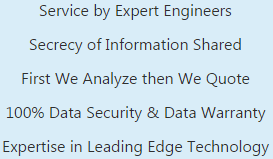Descriptive Features Yahoo Backup Software
Automated Tool To Take Backup of Yahoo Email Account In PST, MBOX, PDF, EML, MSG

Download Emails From Yahoo to Computer Hard Drive
- Import Yahoo mail to Outlook 2019, 2016, 2013, 2010, and all its earlier versions
- Export Yahoo mail to Thunderbird (MBOX file)
- Import Yahoo mail folders to Apple mail
- Use Yahoo emails in Outlook Express (EML)
- Save Yahoo email on desktop and create an icon it

Automatically Delete Emails From Yahoo Account
The Yahoo backup tool provides an option to remove all emails in Yahoo server at once, after downloading Yahoo data from the server. This way you can clear the Yahoo account storage without losing any Yahoo mail data. Moreover, one can perform selective downloading of emails from Yahoo account and Yahoo Backup Service enables its user to pause backup procedure in between and then resume it from paused time. Plus, there is option to resume the process that stopped due to any internal error.

Customized Ways for Creating Yahoo Account Backup
- Maintain folder hierarchy of each email downloaded from Yahoo account
- Preserve the Meta attributes of each email and keep the original read unread status
- Allow users to change the default language (i.e., English) of software to any other
- Feature to save credentials within the tool, to avoid repeatedly entering of same data

Filter Yahoo Emails for Backup

Perform Incremental Yahoo Backup

Multiple Yahoo Account Backup
Screenshots – Yahoo Backup Software
Export Yahoo emails to PST, MBOX format & Make Backup of Yahoo Emails into Outlook, Thunderbird
Video of Yahoo Email Backup Tool
Learn How to Take Yahoo Email Backup & Export Yahoo Emails to Outlook, Thunderbird Compatible Formats
System Specifications
Yahoo Backup Software to Download Email From Yahoo to Outlook PST, MBOX
System Specifications
- Windows OS : Windows 10 or any below version (32-bit or 64-bit)
- Processor : Intel Core 2 DUO @ 2.39GHz 2.40GHZ Processor
- RAM : 4 GB
- Disk Space : Around 100 MB free space for installation
Limitations –
Demo Edition of The Yahoo Backup Tool – Only 100 Emails Import from yahoo to PST, PDF, MBOX, EML, MSG formats.
- Version: 5.0
- File Size: 29.19 MB
Frequently Asked Questions About Yahoo Backup Tool
User’s Query Solution on How to import Yahoo email to Outlook, Thunderbird & Outlook Express
What Our Client Says...
Client Review’s About Our Yahoo Email Backup Software & Service
License Edtition of The Tool
Purchase Full Version of Yahoo backup tool to Export Yahoo emails to PST, MBOX, EML & Make Backup
For Single User
$49
Suitable for Single User
Yahoo Email Backup From Single Account
Can be Installed in One PC Only
Support all Version of Windows OS
Get 24 x 7 Technical Support
For 50 User's
$199
Suitable for Commercial Purpose
Yahoo Email Backup from Multiple Account
Can be Installed in Multiple PC Only
Support all Versions of Windows OS
Get 24 x 7 Technical Support
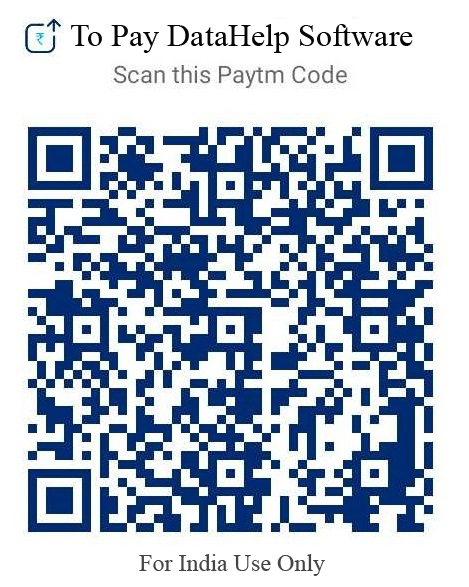
Yahoo Backup Service
Service to Take Backup Verizon Yahoo Email into Outlook PST, MBOX, EML, MSG
Rating & Reviews
Client Reviews & Rating For Our Yahoo Backup Software & Service
Smith
13/08/2016
I believe on this Yahoo Backup tool, because few day’s ago I need to save all the emails and other items from my yahoo account to Computer due to some reasons. After searched on the internet I found your tool, with the help of this tool I successfully downloaded all emails. “Delete After Download” is one more good option, I used this option to delete emails from the yahoo account. Effective tool with easy GUI interface. Thanks for developing this amazing utility.