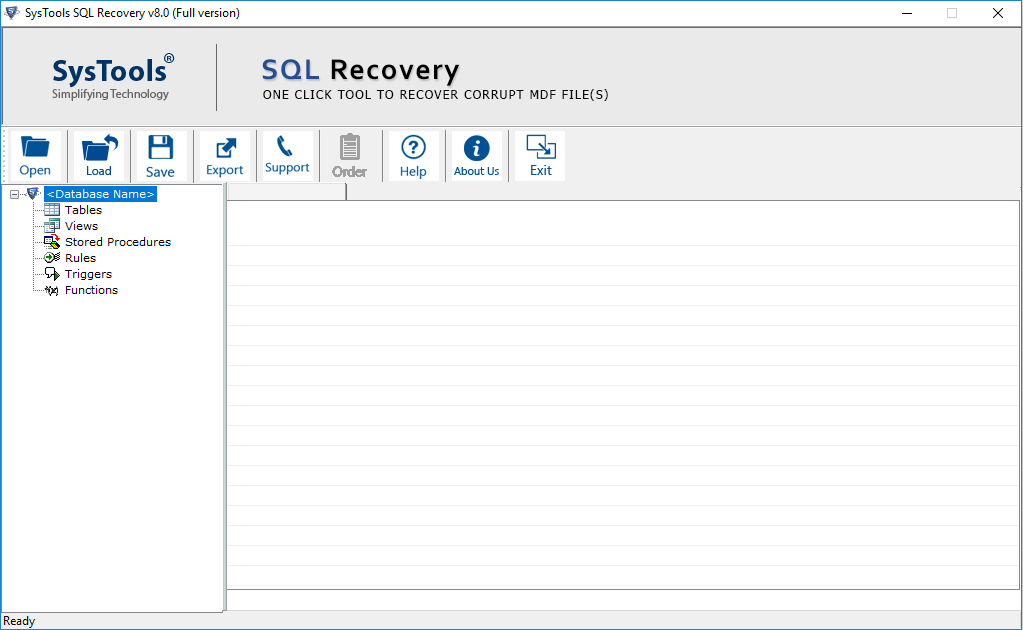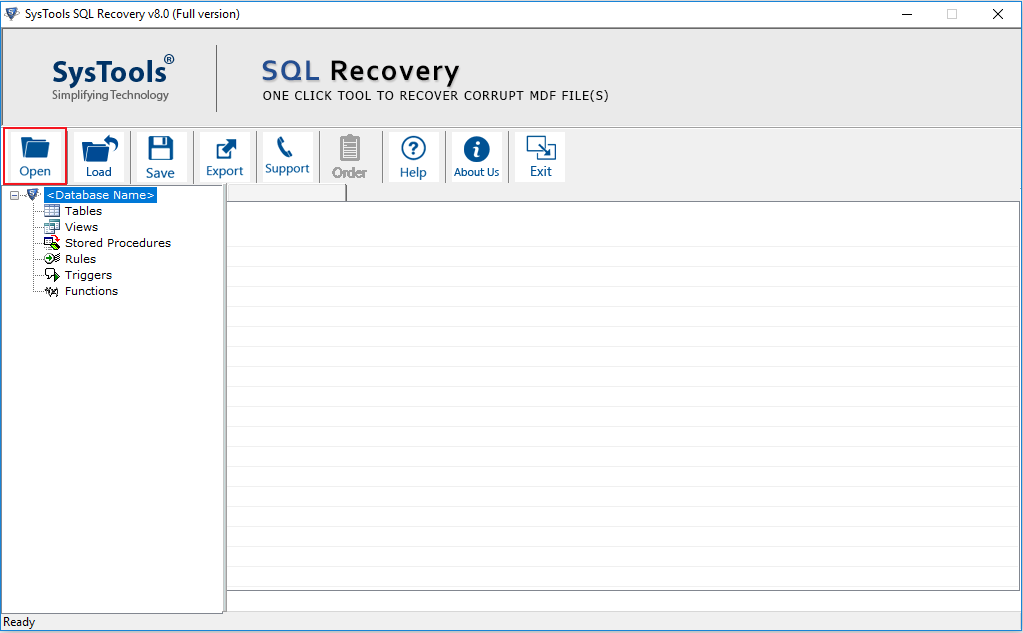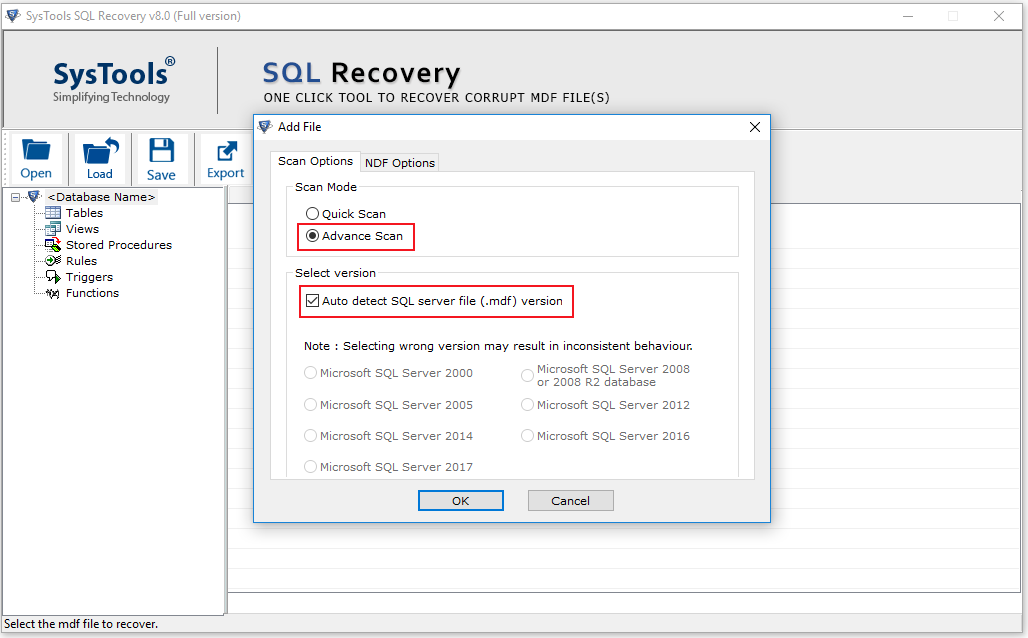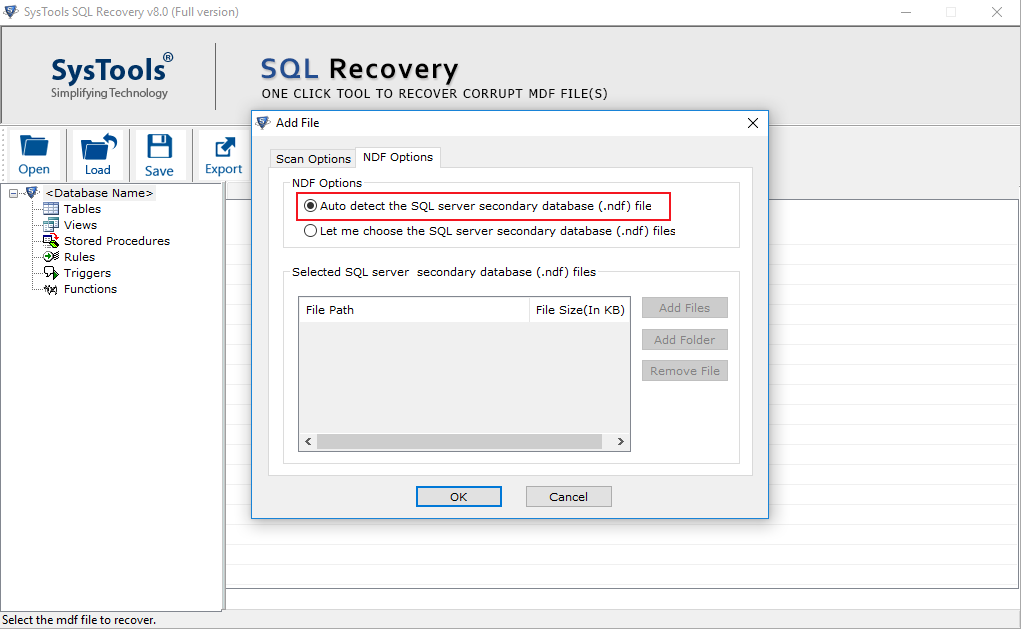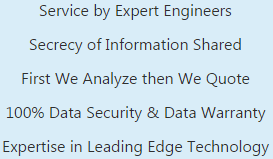SQL Database Repair Tool Features
Recover/ Repair Corrupt SQL Server Database (MDF, NDF) file

Repair and Recover Primary (MDF) & Secondary (NDF) Database
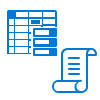
Retrieve SQL Database along with its Attributes
- Retrieve stored procedure and Triggers
- Recover records, rows, index and rules
- Retrieve schemas and keys
- Recover deleted table, views from SQL table
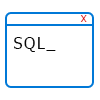
Recover SQL server Database from Accidental Changes (Delete & Truncate)
- Recover Dropped table data
- Retrieve Delete (DML command) table
- Restore Truncate (DDL command) rows
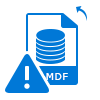
Regain SQL Data from Different Situations
- Database Suspect Error
- Permanently Deleted Object
- Recover Corrupt MDF file (Master database)
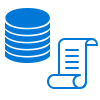
Store Extracted Data to SQL Server
Once the entire MDF and NDF file data is restored, the user can store the data directly either in database of SQL Server or can store it in compatible scripts of SQL with the help of SQL server recovery software. For saving it to SQL server, the server name, password, and username should be known.
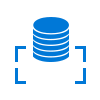
Auto Detection of Edition of SQL Server
Once the database is scanned by the SQL repair tool, the edition of the Server of SQL to which the file belongs is detected automatically by the utility. However, in case the user is familiar with the version of SQL Server, it can be manually provided.
Screenshot - MDF Recovery Tool
Tool to Repair Corrupt MDF, NDF Database File From SQL Server
Video – SQL Server Recovery Tool
Watch Live Working Video to Repair & Recover Corrupted SQL Database File
System Specifications
System Requirements of SQL Recovery Tool to Repair SQL MDF File & Recover Corrupted SQL Database
System Specifications
- Windows OS : Windows 11 or any below version (32-bit or 64-bit)
- Processor : 1 GHz Processor (2.4 GHz is recommended)
- RAM : 4 GB
- Disk Space : Around 100 MB free space for installation
Limitations –
Demo Edition of the SQL Database Recovery tool - previews of all the recovered components. But to export & save recovered SQL data you need to Purchase full edition of the SQL Recovery software.
- Version: 13.5
- File Size: 8.63 MB
- MD5: 59f9eaccaff294d12ba9097eca2f48ba
Frequently Asked Questions
Question Related to Our SQL Server Database Recovery tool & Services
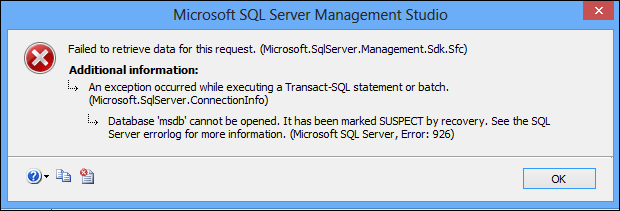
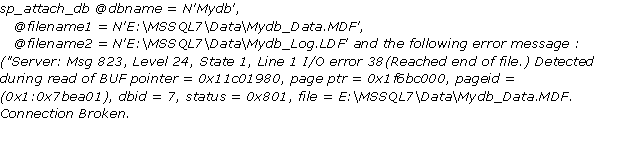
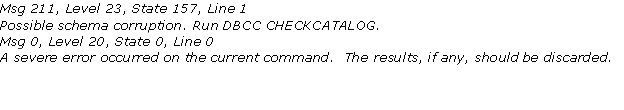
After executing the DBCC CHECKCATALOG command on my system, I received the mentioned error message:
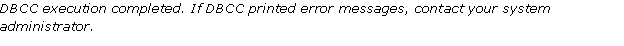
Can anyone guide me the way to resolve the corruption issue so that I can maintain my workflow again?″
What Our Clients Say...
Client Review About SQL Recovery Software & SQL Database Recovery Service
Buy The Tool
Purchase Full Edition of The SQL Database Recovery Software to Repair & Recover Corrupted SQL Database MDF File
For Single User
$249
Suitable for Single User
Recovery & Repair SQL MDF files
Can be Installed in One PC Only
Support all Version of Windows OS
Get 24 x 7 Technical Support
For Business User
$349
Suitable for Commercial Purpose
Recovery & Repair SQL MDF files
Can be Installed in Many Machines
Support all Versions of Windows OS
Get 24 x 7 Technical Support
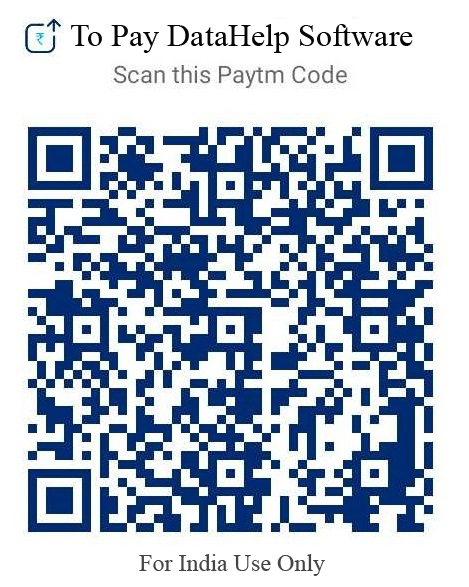
SQL Database Recovery Service
Get SQL Server Recovery Service to Repair Corrupt SQL MDF File