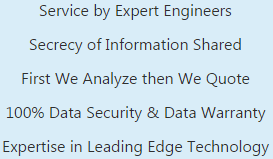Features of PDF Bates Numbering Tool
Insert & Add Bates Number on Multiple PDF By Using PDF Page Numbering Tool
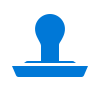
Set Type of Bate Number
- Adding prefix & suffix with PDF bates
- Number of digit to be enter in Bates number
- Set Start Number
- Set increment number on every page
- Position bates stamp as per your requirement

Add Adobe PDF Bates
- Add page numbers to PDF page-wise (01, 02, 03, 04...)
- PDF page numbering for file series (01-01, 01-02, 01-03,.....02-01, 02-02,....)
- Note: The tool has 'print' option as well to print bates in the PDF file
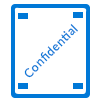
Feature To Put Confidential Information
The users can also apply additional/ confidential text on the PDF files. With The help of pdf bates numbering tool users can also select the position of the additional text that has been put on the PDF files i.e. above the bates number, top middle, top right, bottom left, bottom right, bottom middle.

Provides Font Setting & Dates Stamping
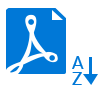
Arrange order of PDF files
PDF Bates Numbering Tool Screenshot
PDF Bates Stamping Software to Insert Bates Numbers in PDF Documents
Watch Video to insert Bates Numbers in PDF
Watch Stepswise Video of PDF Bates Numberer Software to Add Page Numbers to PDF Without Acrobat
System Specifications
System Requirements to Add Bates Numbering to PDF Documents by Using PDF Bates Numberer Tool
System Specifications
- Windows OS : Windows 10 or any below version (32-bit or 64-bit)
- Processor : 1 GHz Processor (2.4 GHz is recommended)
- RAM : 4 GB
- Disk Space : 100 MB free space for installation
Limitations –
By Using Demo Edition of The Tool, You Can Check Every Step of Page Numbering in PDF Document, After Finishing Stamping User Get the Watermark Sign.
- Version: 5.0
- File Size: 29.3 MB
- MD5: b87f884cc1706cd942cf08325fe52bb3
Frequently Asked Questions
User’s Questions Related to Our PDF Bates Numbering Software & Service
Client Reviews
What Our Clients Say About Our Service to Insert Bates Numbers in PDF & Add Stamp to PDF File in Batch
Buy The PDF Bates Numbering Tool
Purchase The Full Edition of the Software to Add Page Numbers to Adobe pdf Without Acrobat
For Single User
$49
Suitable for Single User
Add Numbers on PDF files
Can be Installed in One PC Only
Support all Version of Windows OS
Get 24 x 7 Technical Support
For Business User
$229
Suitable for Commercial Purpose
Add Numbers on PDF files
Can be Installed in Many Machines
Support all Versions of Windows OS
Get 24 x 7 Technical Support
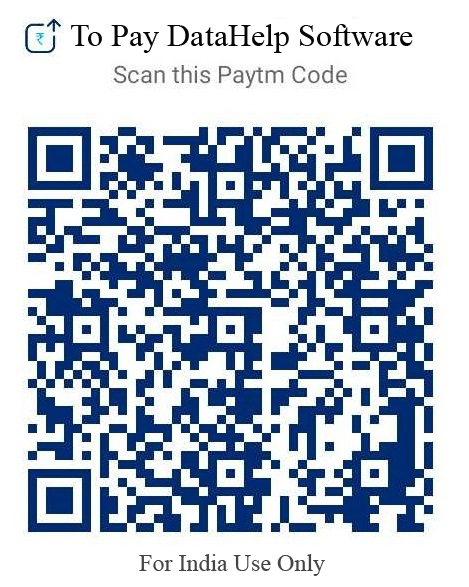
Service to Add Page Numbers to PDF
Get Our Service to Insert Bates Numbers in PDF & Add Stamp to Every Page of PDF
Rating & Reviews
Our Client Review’s & Rating After Using PDF Bates Numberer Software & Service
David
01/10/2016
The PDF bates numberer Software is an easy solution to manage a large collection of PDF documents, I am always using your tool to add numbers on PDF files, it's amazing and useful software to manage PDF documents.