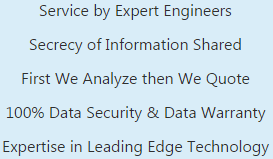Features of OST Compress Software
Software to Reduce or Compact Large Size OST File Without Data Loss
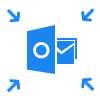
Shrink / Reduce Large Size OST File
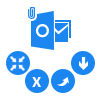
Options to Compress OST File
1. Extract and Save Attachments: Extract attachment and then save it to separate folder.
2. Remove Attachments: It will remove attachments permanently.
3. Extract, Save & Compress Attachments: Compact the attachment and save it.

Compact OST File Specific Folders
With the help of this OST Compact software, a user can easily remove oversized OST file problem. It also allow users to compact any of the specific OST file folder rather than all OST files shrinking. This OST compact tool or utility makes it very easy for any user to manage the large size OST file in a more systematic way.
OST File Compression Screens
Screens to Compact or Reduce OST File Size By Using OST Compact Tool
Video of OST Compression
Learn to Use Offline Data File (OST) Compress Software by Watching Live Demo
System Specifications
OST Compress Software to Minimize Outlook OST File size
System Specifications
- Windows OS : Windows 10 or any below version (32-bit or 64-bit)
- Processor : 1 GHz Processor (2.4 GHz is recommended)
- RAM : 512 MB (1 GB is recommended)
- Disk Space : Around 50 MB free space for installation
Limitations –
Download Outlook OST Compression Tool into your PC. The Software would let you shrink or compress Microsoft Outlook OST file. You can also get OST file compression service by going through service section. In shrinking OST file service, you have to pay only for those number of OST files which you want to compress.
- Version: 4.2
- File Size: 14.1 MB
Frequently Asked Questions
User Queries & Solutions for Outlook OST Compress Tool / Services
What Our Client Says...
Client Reviews About The OST Compress Software
Purchase The Tool
Offline Outlook OST File Compressor Software - Buy Now
For Single User
$49
Suitable for Single User
Compress Unlimited OST Files
Can be Installed in One PC Only
Support all Version of Windows OS
Get 24 x 7 Technical Support
For Business User
$199
Suitable for Commercial Purpose
Can be Installed in Many Machines
Compress Unlimited OST Files
Support all Versions of Windows OS
Get 24 x 7 Technical Support
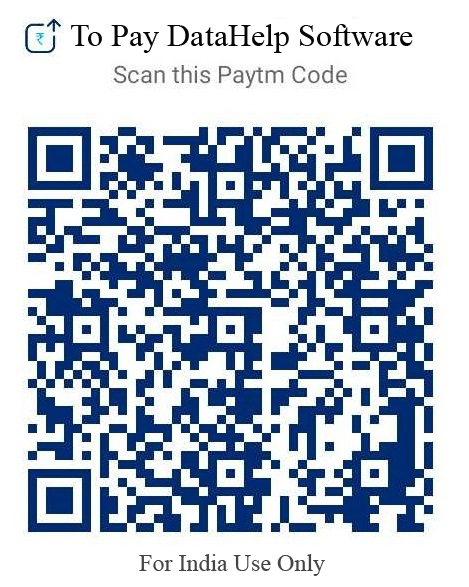
Service To Compress Outlook OST Files
Get Services to Shrink Outlook OST File & Reduce its Size for Avoiding Oversized OST File Problem
Rating & Reviews
Client Reviews About The OST Compact Tool & Service
Rahul Verma
25/10/2016
The OST compress tool solves my problem with large OST file by reducing the size of OST file. It is the correct solution to keep away all problems occurred due to large size OST files.
Edna Mason
09/09/2016
The feature that makes this software stands above all other tools available is that after compression also, there is no loss in the OST file data. The OST compact tool provides multiple options to minimize OST file size which is not available on other software. Thanks to OST compress tool for helping me in organizing my large size OST files in much better way.