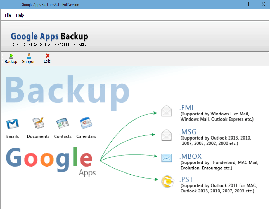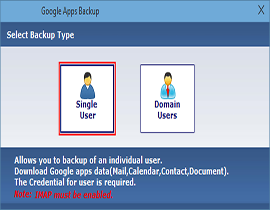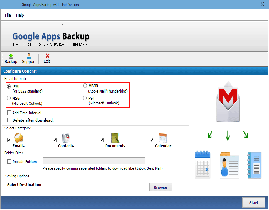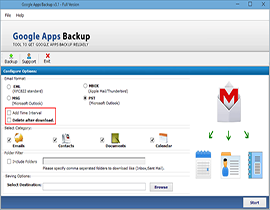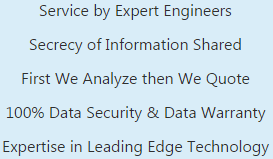Google Apps Data Backup Solution
Take Backup of Google Apps Data From Single User & Domain User Account in Multiple Formats & Smart Devices
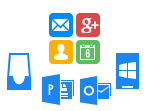
Backup Google Apps Data
- Export Google apps email to PST, MBOX, MSG, EML
- Migrate Google apps calendars to Outlook
- Export Google apps contacts to Outlook, windows phone, iPhone
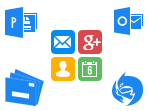
Export Google Apps to Different Email Client
- Migrate Google apps data to EML and MBOX. They are Apple Mail, Thunderbird and Windows Live Mail
- Export Google apps to PST, MSG Microsoft Outlook supported email formats
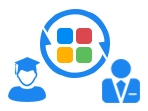
Wide User Base Support
- Take Google apps backup service for education (GAFE)
- Take Google apps backup service for business (GAFB)
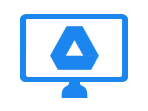
Save the Google Drive Data to Computer

Pause & Resume Option

Single or Domain Accounts Backup
- Single User Account Backup - Need to provide the username, password for the single user account to take Google apps data backup
- Domain User backup - You must provide the administrative rights to take the backup of all the accounts that are associated with that single domain.
Google Apps Backup Tool Screenshots
Google Apps backup Service to Save Google Apps Emails, Contacts, Documents into Local Drive
Watch Full Video
Watch Software Working Procedure to Take Backup Google Apps to PST, MBOX, EML, MSG
System Specifications
System Requirements To Use Service of Google Apps Email Backup Software
System Specifications
- Windows OS : Windows 10 or any below version (32-bit or 64-bit)
- Processor : 1 GHz Processor (2.4 GHz is recommended)
- RAM : 512 MB (1 GB is recommended)
- Disk Space : Around 50 MB free space for installation
Limitations –
By using Demo Edition of the Tool user can Export Only 100 Emails and 25 Other Items
- Version: 3.1
- File Size: 12.4 MB
- MD5: 54b0afd89c2b4db27f4188b9e65e31cc
Frequently Asked Questions
Solution of User's Query on How to Backup Google Apps Data by using Google Apps Backup Service
The Google apps administrators can archive the following Google apps account data during the staff transition:
- Export Google Apps Contacts to Outlook
- Migrate Google Apps Calendars to Outlook
- Export Google Apps Email to PST
What our Client Say....
Our Client Reviews About The Google Apps Email Backup Tool & Service
License Edtition
Purchace The Full Edtion of Google Apps Mailbox Backup Tool
For 5 User's
$49
Suitable for 5 User's Accounts
Backup Google Apps Data.
Can be Installed in 5 PC Only
Support all Version of Windows OS
Get 24 x 7 Technical Support
For 100 User's Account's
$299
Suitable for Commercial Purpose
Can be Installed in Many Machines
Google Apps mailbox Backup from 100 User Account's
Support all Versions of Windows OS
Get 24 x 7 Technical Support
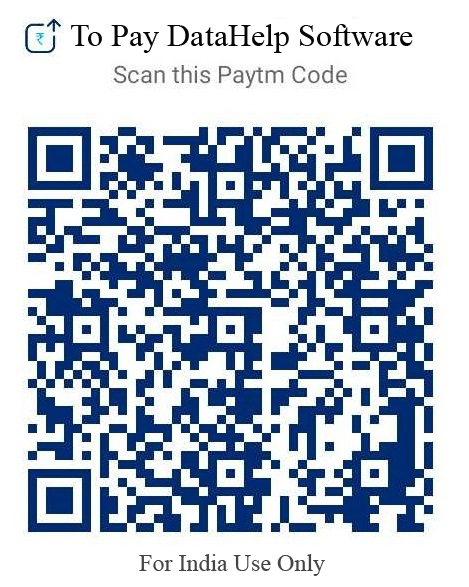
Google Apps Backup Service
Service to Download all Google apps data into PST, MSG, MBOX, EML, iPhone, Android, Windows Phones
Rating & Reviews
Client Reviews & Rating for Our Google Apps Backup Tool & Service
Naman
13/08/2016
Backup creation process with google apps backup tool quite easy without waste of time. I am using your backup tool to Make daily google apps backup in the local drive without any manual efforts.
Amit
15/09/2016
I have used many tools to download google apps data in local machine, some tools works, but can not solve my problem because I want a tool to download google apps data in PST format, but after using this google apps backup tool I successfully downloaded all the google apps data into PST format. It is one of the best utility to google apps backup.