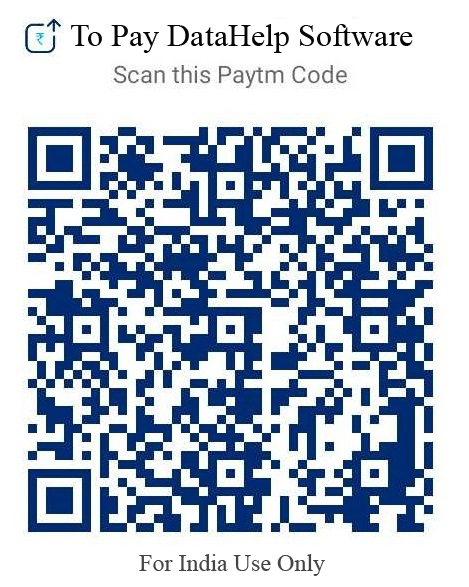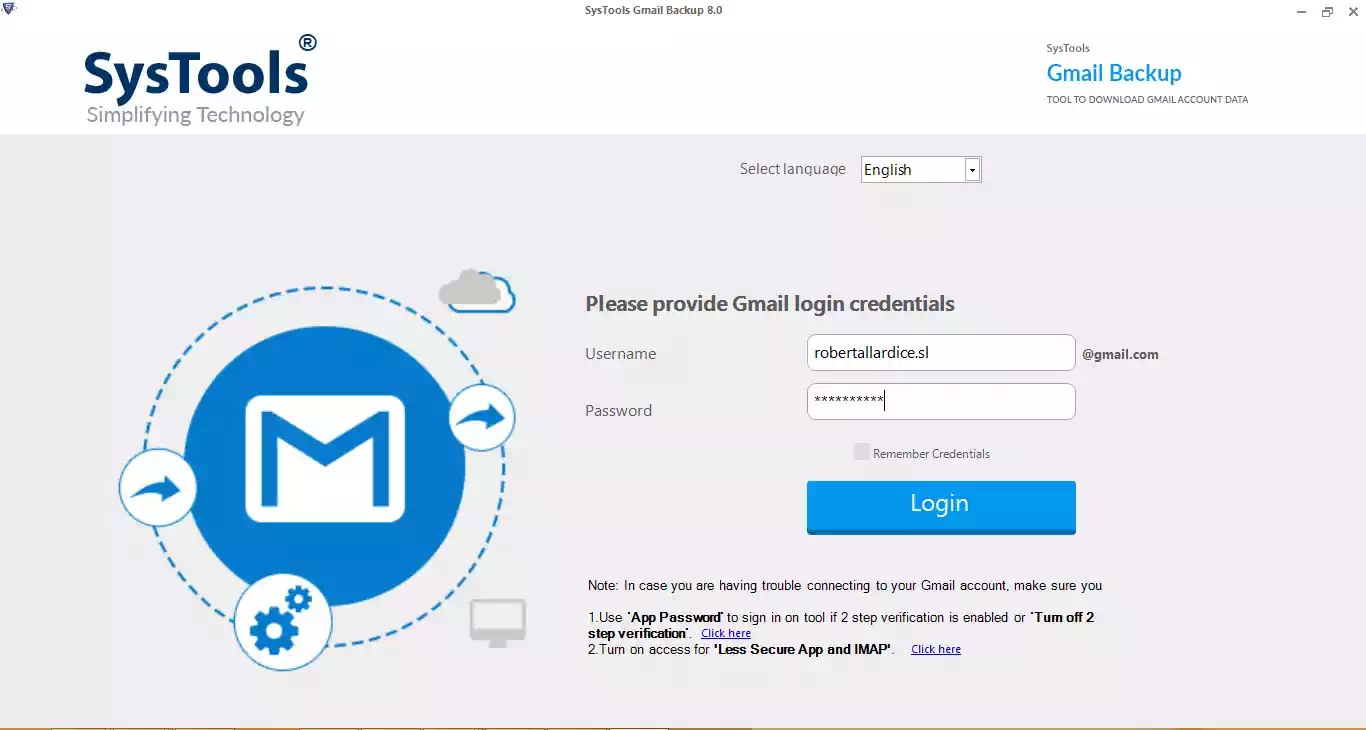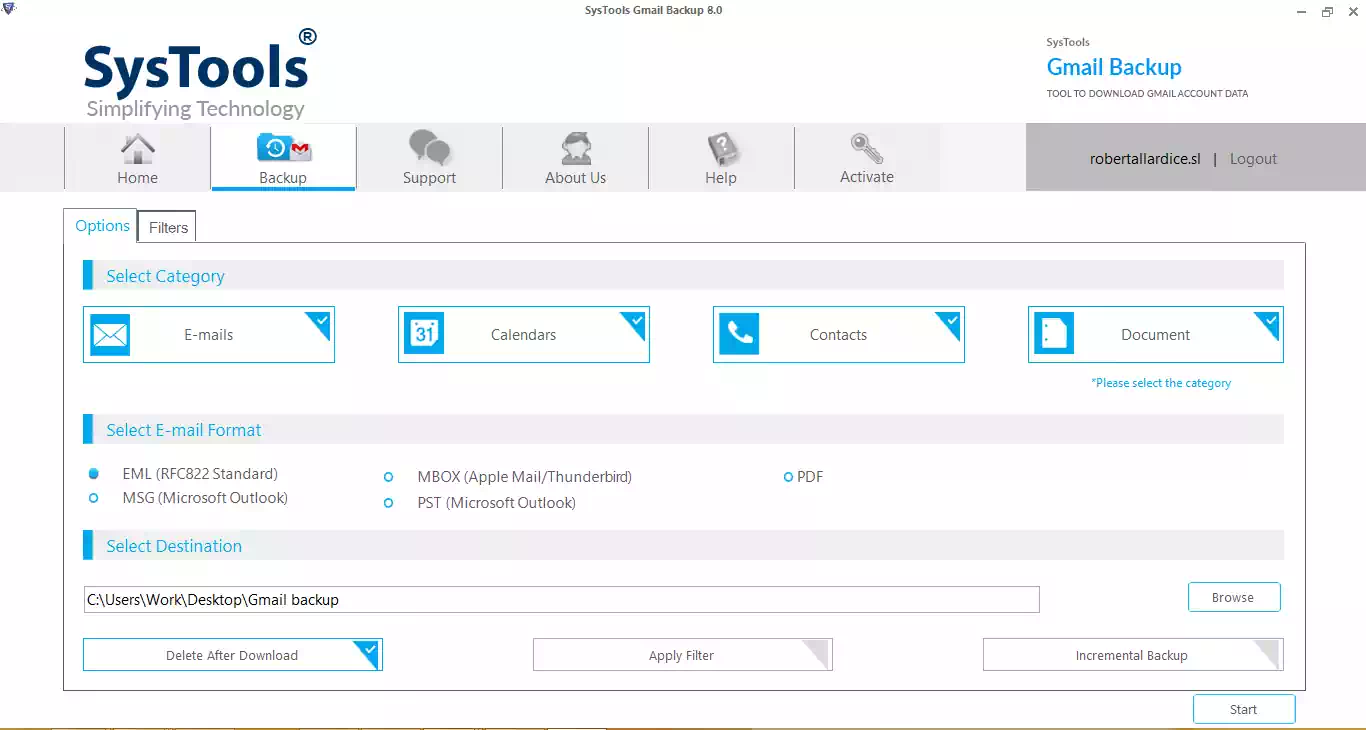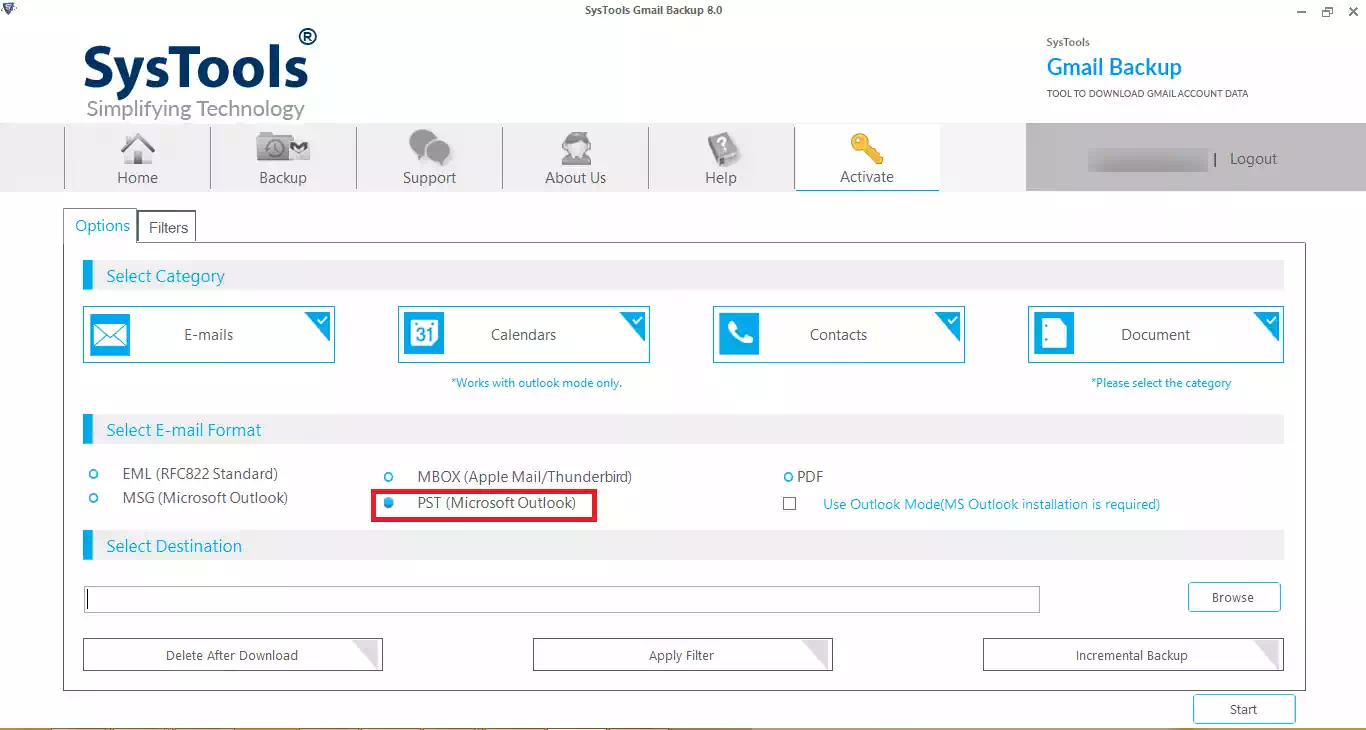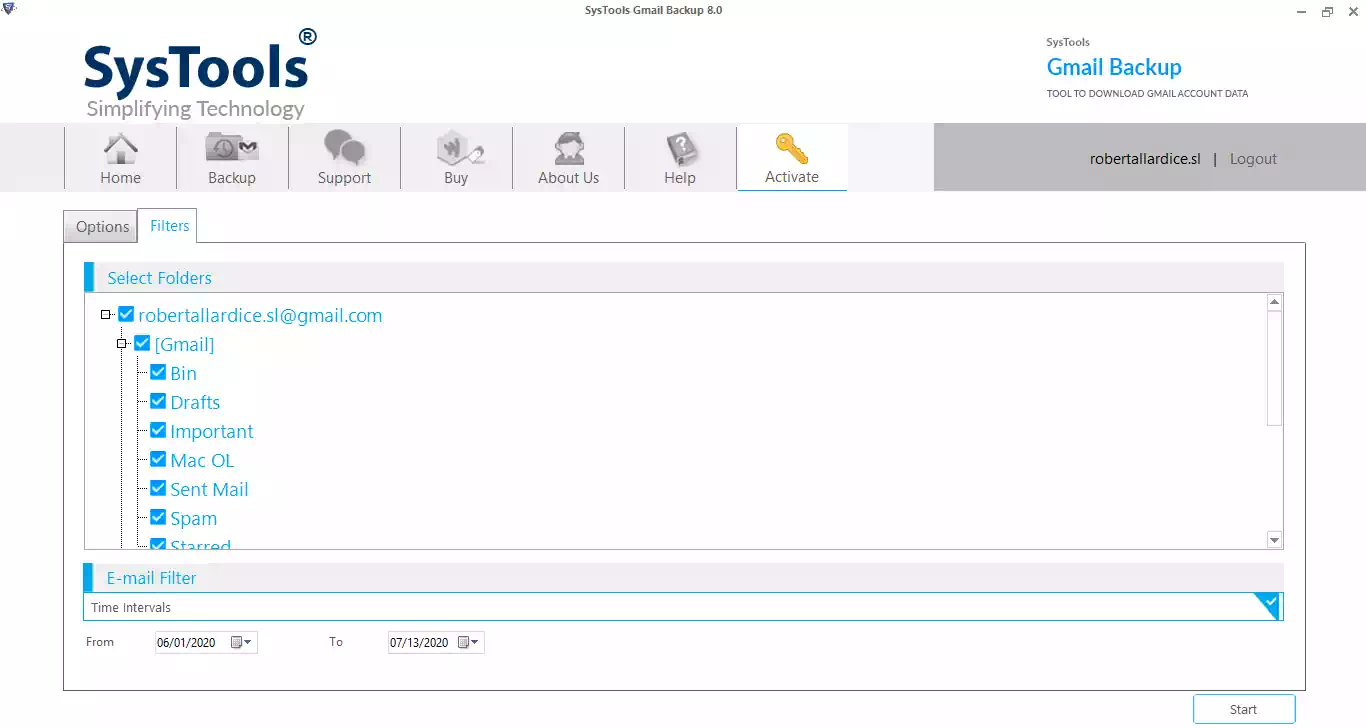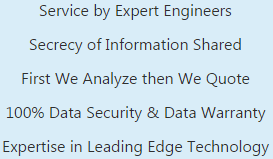Descriptive Gmail Backup Software Features
Take Gmail Backup to Hard Drive & Import Gmail to PST, MBOX File by Using Gmail Account Backup Software

Backup Gmail Account to Computer
The Gmail email backup software is capable of backing up Gmail emails and complete account data. All data is included by the software during the account backup.
- Backup multiple email folders for Gmail
- Backup Gmail account contact list
- Create backup of Gmail calendar entries
- Generate Gmail documents backup
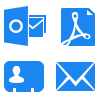
Create Gmail Backup in Multiple Formats
More than three output formats are featured by the Gmail to PST backup tool for making Gmail email backup. Download Gmail data and make it usable on a variety of platforms. With the help of Gmail email backup software & Service, you can:
- Export Gmail emails to Outlook PST with complete account data
- Generate Gmail document backup in native file type; PDF, Doc, etc.
- Create backup for bulk of contacts from Gmail as vCard format files
- Backup Gmail emails and attachments as EML, Outlook Message file

Multiple Gmail Account Backup

Pause & Resume Backup Process:
- Manually pause a backup process and resume accordingly
- Resume an interrupted backup process from the point left at

Filter for Customized Data Backup

Set Internet Bandwidth Throttling
Internet bandwidth consumption can be customized with the help of throttling. The throttle option of Gmail account backup software allows you to choose the amount of internet bandwidth to be consumed.
- Set bandwidth consumption ration in percentage
- Set bandwidth percentage for a particular duration
Screenshots – Gmail Backup Tool
Tool to Download Gmail Emails, Contacts, Calenders, Documents into PST, MBOX, EML, MSG File to Make Gmail Account Backup into Local Computer
Watch Gmail Account Backup Software Video
Live Working Procedure of Gmail to PST Downloader Tool to Import Gmail Data into PST & Save Gmail Email into Computer
System specifications
Gmail Account Backup Software System Requirements to Take Gmail Email Backup and Export, Convert Gmail to PST
System Specifications
- Windows OS : Windows 10 or any below version (32-bit or 64-bit)
- Processor : 1 GHz Processor (2.4 GHz is recommended)
- RAM : 512 MB (1 GB is recommended)
- Disk Space :15 MB free space for installation
Limitations –
Demo Edition of Gmail Backup Tool Can Export Only 100 Gmail Emails to PST, MBOX, PDF, EML, MSG Formats and Export 25 Other Items.
- Version: 8.0
- File Size: 29.0 MB
- MD5: 63141c41f8096078219970418938d191
Frequently Asked Questions
User’s Query Solution Related to Gmail Downloader Software & Gmail Backup Service
- Choose folders you need to backup Gmail to EML by selecting them using the checkbox given against each and emails of only those folders will be backed up
- Specify a date range of your choice and the Gmail email backup software will download emails exchanged between the defined dates only
Our Client's Reviews
Client Reviews About Our Gmail Backup Software & Service to Take Gmail Data Backup
Buy Gmail Backup Software
Purchase License Edition of Gmail Data Backup Software to Take Unlimited Gmail Accounts Backup
For Single User
$29
Suitable for Single User
Take Single User Gmail Backup
Can be Installed in One PC Only
Support all Windows OS
Get 24 x 7 Technical Support
For 50 User's
$129
Suitable for Multipe Commercial Purpose
Take 100 User's Gmail Backup
Valid for Many Machines
Support all Windows OS
Get 24 x 7 Technical Support