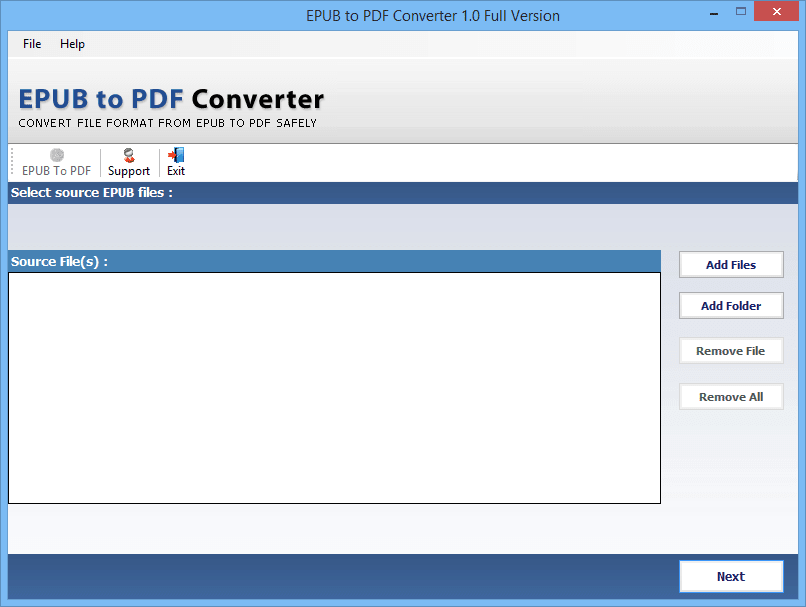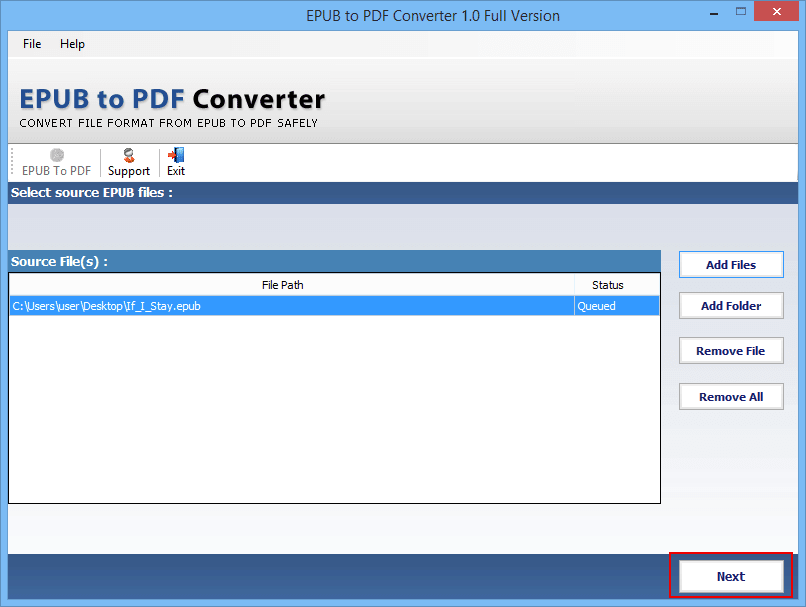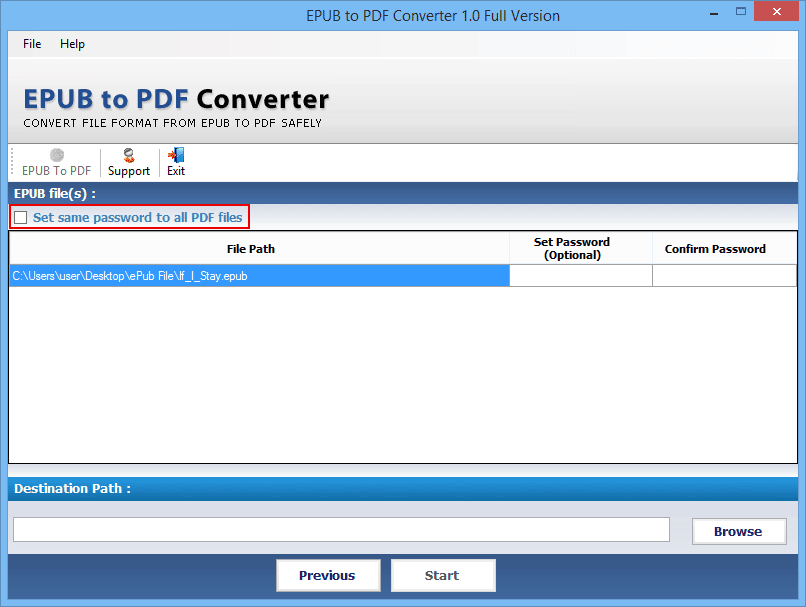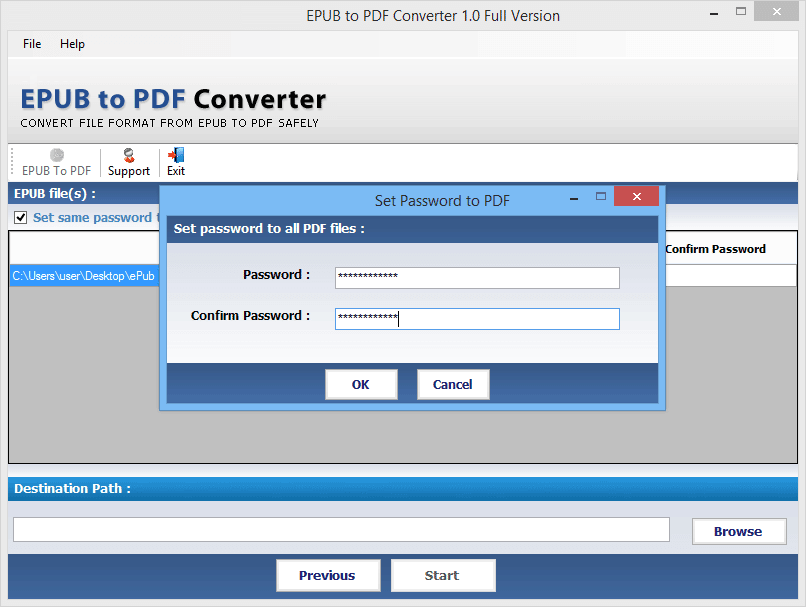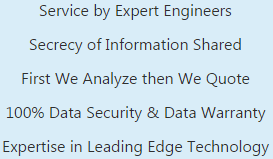EPUB to PDF Converter Features
Export EPUB to Adobe PDF Using Ebook File Extractor Software
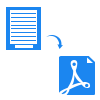
Convert Kindle eBooks to PDF
- Convert eBooks files to pdf with images and save it in desired manner
- Migrate epub3 (latest format of e-book) to pdf file using Acrobat
- Export 2 or more EPUB files to convert into PDF
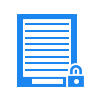
Create a Password Protect eBook
- Add one password on multiple resultant PDF files
- Put different password on each converted portable documents
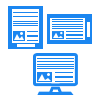
Holds EPUB File Structure
The EPUB to PDF converter for Windows export eBook to pdf in offline mode without harming its original formatting. After performing EPUB file conversion, users will be able to read eBooks on PC, any smartphone (Samsung, Nokia, Blackberry, lenovo, etc.), or any other electronic device that is having an app that supports portable document format.
EPUB to PDF Conversion Screens
See Screens of Software During Transfer or Extract EPUB to PDF File
Video of EPUB File to PDF Conversion
Watch Stepwise Live Working Demo of eBook to PDF Conversion Process
System Specifications
System Requirements & Converter Software Specifications for EPUB File to PDF Conversion
System Specifications
- Windows OS : Windows 10 or any below version (32-bit or 64-bit)
- Processor : 1 GHz Processor (2.4 GHz is recommended)
- RAM : 512 MB (1 GB is recommended)
- Disk Space : Around 50 MB free space for installation
Limitations –
Download EPUB File to Adobe PDF File Conversion Tool on your machine. The Software would help you in moving or transferring all data from eBook to PDF file format.
- Version: 1.0
- File Size: 2.7 MB
- MD5: f8eb53c02b565b93b2fe56dd54cf9d81
Frequently Asked Questions
User Queries About eBook to PDF File Conversion Process using EPUB Extractor Tool
What Our Clients Say...
Client Reviews About EPUB File to PDF Conversion Service & Software
Buy The Tool
Purchase eBook Converter Software
For Single User
$49
Suitable for Single User
Export Unlimited EPUB Files into PDF
Can be Installed in One PC Only
Support all Version of Windows OS
Get 24 x 7 Technical Support
For Business User
$129
Suitable for Commercial Purpose
Export Unlimited EPUB Files into PDF
Can be Installed in Many Machines
Support all Versions of Windows OS
Get 24 x 7 Technical Support
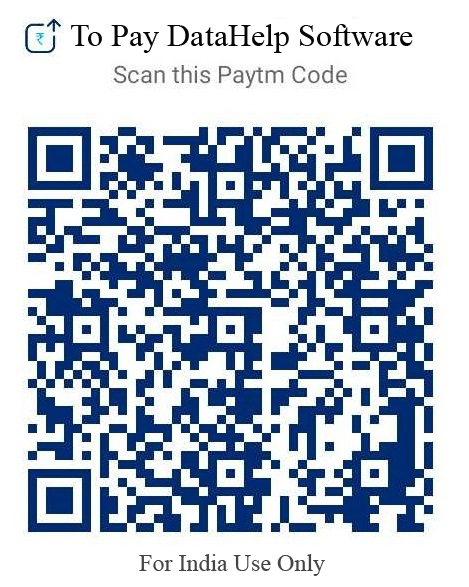
EPUB to PDF Conversion Service
EPUB Conversion services to Get PDF file after Exporting from eBook