Learn What is .dbx File Extension?
DBX file Specifications
| File Type | Email Folder |
| Primary Association | Outlook Express |
| Company | Microsoft Cooperation |
| Extension | .dbx |
| Identifying Characters | CF AD 12 FE |
Introduction of DBX File
What is DBX files Format? - Files that have .dbx file extension are utilized by the MS Outlook Express email client. The .dbx files contain all the folders, which are created by the MS Outlook Express DBX email program. These folders enclose all the email messages, which are saved in a specific mailbox. Every mailbox, which is present in user’s Outlook interface, will have its own DBX file extension. For example, the Outlook "Inbox" will have a corresponding inbox.dbx file. The "Sent" mail folder will have sent.dbx file. A DBX file will be allocated to every user's Outlook Express folders that include custom folders, which are made by the user. All these files can then be copied to other location so that users can back up all their mail messages and transfer their mails to other PC when required.
Store Location of DBX Files
The .dbx extension files are the collection of mails that are more of mail folder than file. Outlook Express utilizes the common file extension for storing the mails of each of its folders. All the folders of user accounts are created on the email client that is stored at its default storage folder location with .dbx extension. Thus, every folder is denoted as; inbox.dbx, drafts.dbx, deleted items.dbx, sent items.dbx, etc.
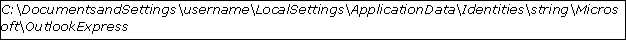
Outlook Express DBX file structure in a raw format displays a basic hexadecimal arrangement. Header portion is also known as the file signature that can be shown in the beginning having the hex value: CLSID, i.e. content class ID. It is an identifier that helps to differentiate DBX file type. It is mainly a string type that helps to define the respective file on Operating system.
Moreover, by closely observing the DBX file structure shows that while deleting any message there is a trace that left behind. When a deletion of message takes place, in the header block, 0x0200/ 0x01fc and the Data Block Length (DBL) are updated that reflects the deletion. Furthermore, first 4 bytes in the data block are overwritten.
Specific Functions
Recommendation: If your requirement to access inbox.dbx, sent.dbx , etc files on Outlook, then you can use Our software to export Outlook Express DBX file to UNICODE PST format.
DBX file Format is utilized in saving all emails as well as system settings that are given below along with its specific functions.
- Mail folder. dbx: Each mail folder in Outlook Express is having DBX file Format.
- Folders. dbx: It is the index of all files of Outlook Express that are recorded in the structure of the complete folder similar to MBR. If it is damaged then, it is impossible to run Outlook Express.
- Inbox. dbx: It is a default folder of Outlook Express that have the function of regeneration. If it is deleted then, Outlook Express will rebuild it. Outbox. dbx, deleted. dbx, sent. dbx, and draft. dbx are similar to it.
- Pop3uidl. dbx: It is a special file that records the collection of letter information of pop3uidl. For instance, all the parameters of which the letters on server have been received and the one that have not and should be reserved on server are all recorded in pop3uidl.dbx.
- Offline. dbx: It is basically aimed at IMAP email account.
- News group name. dbx: It is the similar as folder and each news group is a .dbx file.
Conclusion
MS Outlook Express is a comprehensible email application that is commonly used by professionals and home users to have the email communication. It saves all its mailbox data in DBX file format. In the above discussion, we have discussed deep about the What is DBX file format? that makes easy for users to understand about the .dbx file extension completely.