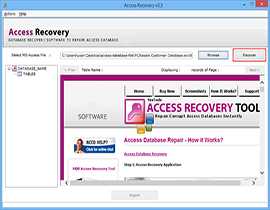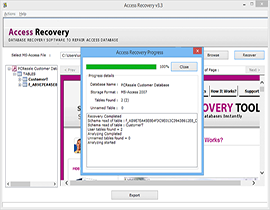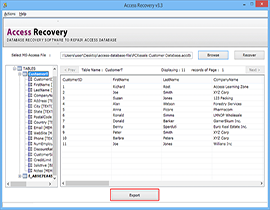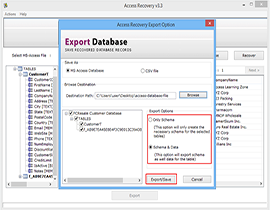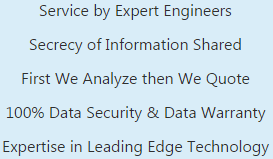Access Database Recovery Features
Repair Corrupt Access Database to Extract & Export All Data
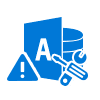
Application To Repair Corrupt Access MDB File
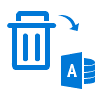
Access Recovery Tool to Recover Deleted ACCDB
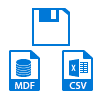
Dual Options to Save Extracted Database
- The MDB file repair tool provides option to import data in MDB format for accessing data directly in MS Access.
- MS Access repair database software enable users to save Access report as CSV for operating file in Microsoft Excel.
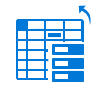
Retrieve All Tables From MDB and ACCDB File
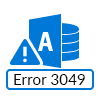
Fix Access Database Error 3049
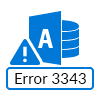
Access Error 3343 Unrecognized Database
Access Database Recovery Screens
Access Repair Tool Working Screens to Export Data From Database
Access Database Recovery Video
Demo Video to Repair Corrupt Access Database File & Export into CSV or MS Access DB File
System Specifications
System Requirements & Software Specifications for MS Access Recovery Tool
System Specifications
- Windows OS : Windows 10 or any below version (32-bit or 64-bit)
- Processor : 1 GHz Processor (2.4 GHz is recommended)
- RAM : 512 MB (1 GB is recommended)
- Disk Space : Around 50 MB free space for installation
Limitations –
Download MS Access Database Recovery Software into your machine. Free edition of the tool previews of recovered contents of access database.
- Version: 3.3
- File Size: 568 KB
Frequently Asked Questions
Queries Related to How to Repair & Recover Deleted Access Database by Access Database Recovery
- Launch Microsoft Excel on your machine
- Go to File tab and choose Open option. You can also press Ctrl+O on Excel screen.
- Navigate towards the location where your CSV file is stored and then select that file.
- Click on Open button and then the file will be loaded on your PC.
What is the measure to export selective table items from your Microsoft Access database repair tool?
What Our Clients Say...
Client Reviews About Access Database Repair & Export Tool
Buy MS Access Repair Software
Purchase Access Recovery tool to Export & Recover Access data to Excel -
For Single User
$69
Suitable for Single User
Repair Corrupt Access MDB File
Can be Installed in One PC Only
Support all Version of Windows OS
Get 24 x 7 Technical Support
For Business User
$189
Suitable for Commercial Purpose
Repair Corrupt Access MDB File
Can be Installed in Many Machines
Support all Versions of Windows OS
Get 24 x 7 Technical Support
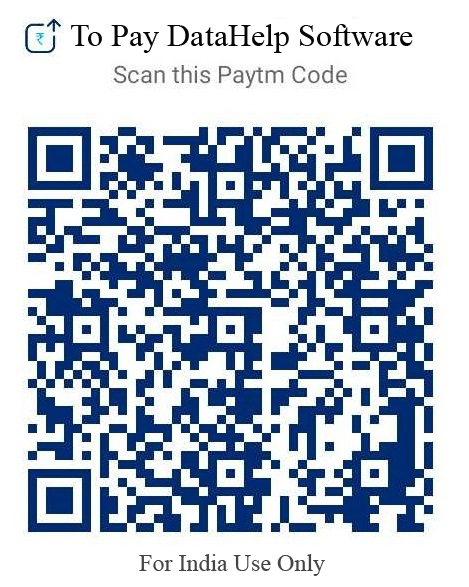
MS Access Database Recovery Service
Repair Corrupt Access Database (MDB) File & Export Access Data to Excel, CSV and MDB